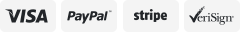-40%
Timbre Con Camara De Seguridad Teléfono Notificaciones WIFI Audio Bidireccional
$ 29.03
- Description
- Size Guide
Description
[Smart Motion Detection and Alerts]: The built-in PIR motion sensor detects people at your door. You’ll get a push notification on your phone if someone pauses too long. Check suspicious activity any time even if you’re working at the office, shopping at the mall, or traveling far away on vacation[1080p HD and 166° Wide-Angle]: 1080p full HD resolution ensures a super-clear image. Wider 166° viewing angle gives you a fuller view of what’s happening outside your door
[Phone App and Dual Storage Options]: The video doorbell has a special app called ‘XSH cam’ (available from the Apple App Store or Google Play) that provides live camera view and intercom operation. Recorded footage from trigger alerts can be stored using the free cloud storage (included) or a micro 32GB SD card ( SD card is not included)
[Easy Installation]: Mount with the provided screws and wall anchors. For power, insert two commonly available 18650 rechargeable batteries (not included) and recharge via the doorbell USB port. Alternatively, connect the doorbell’s two power wires to AC 16–24V mains power. Connect the doorbell and your phone to your 2.4GHz (not 5GHz) home Wi-Fi, and follow setup in the ‘XSH cam’ app
Video Doorbell Camera,Wireless Doorbell
kaparon eBay store
Product Description
How To Install
Locate the doorbell bracket with the wires of your original doorbell in the middle. Mark the screw holes position and then drill holes (Use 5mm drill bit).
How To Install
Insert the four screws provided and fasten the screws tightly. Use the anchors provided when installing in non-wooden materials such as stucco, brick, or concrete.
How To Install
Put in the batteries and then install it on the bracket. Note that 2 pcs of 18650 rechargeable batteries (not included in the package) can power the unit for more than 6 months.
How To Install
Use a allen wrench to fixing the doorbell on the bracket. If you don't want to take the batteries out for charging after running out of power, connect the it with external current when installed it.
Step 1
Step 2
Step 3
Step 4
See More
VALKIA 1080P HD Wireless Video Doorbell uses 166°wide angle lens to offer a wider viewable area. Under the cuise mode,the lens will automatically rotate for a wider coverage.
Reliable Motion Detection
With optimized PIR recognition and robust hardware solutions, the doorbell will alert you when a human approaches without any delay. Depending on your need, the sensitivity level of the PIR is adjustable.
Device Paring Guide:
Download XSH Cam via APP Store or Google Play
Connect your phone with 2.4GHz WIFI
Add the WIFI name and Password to the APP
Start paring after the blue light blinks ( if it doesn't, press the reset button on the side for 3 seconds )
If the process fails, check your WIFI connection and the noise level of the surroundings. Because thick or insulated doors can greatly reduce the strength of your Wi-Fi signal even if your router is close by, please keep the camera in range within 5m of your WIFI router
Video Doorbell Specifications:
Resolution: 1920 x 1080p
Viewing angle: 1.7mm@F2.4/166°
IR LED: 4pcs*850mm
IR LED Range: 10m/33ft
Wi-Fi Network Support: 2.4GHz
Storage: Free cloud storage or 32GB Max micro SD card (not included)
Battery: 2pcs Batteries (not included)
Charging Method:
AC input Charging: Charge video doorbell by installing the AC input, one video doorbell is equipped with two AC input cables. No need to install batteries and no need to remove the video doorbell for charging.
USB Charging: First install 2*pcs batteries for the doorbell, then charge the video doorbell through the USB Interface. The first charging time is over 24 hours.
18650 Battery Specifications
( Batteries are not included )
:
Diameter: 18mm
Height: 65mm
Voltage: 3.7V
Capacity: 2000mAh / 2600mAh / 3000mAh
Environment Instruction:
Normal: The normal mode does not adjust the ambient brightness.
Back light compensation: When the ambient light is dark, it can increase the image's brightness.
Night IR: When Night IR mode is turned on, the infrared light always keeps on.
Hight light compensation: When the ambient light is bright, it can reduce the image's brightness.
Dynamic: The dynamic mode will automatically adjust according to the ambient brightness, automatically turn off the infrared light when the ambient light is bright, and automatically turn on the infrared light when the ambient light is dark.
Note:
2*pcs batteries are needed but not included in the package for safety reason.
Kindly note:
If you would like to order more quantity than shown is available, you are welcome to place one order fox maximum available quantity and place one more order again because we always have more, than shows in available items.
Regards